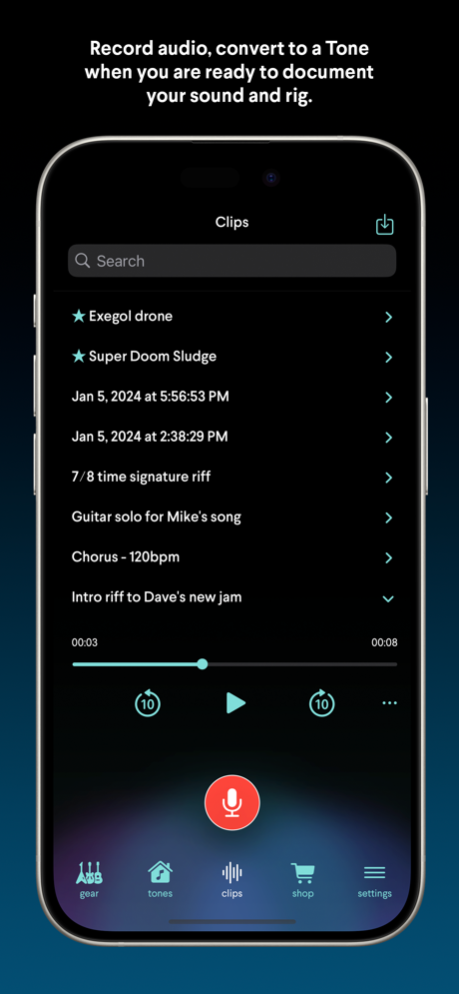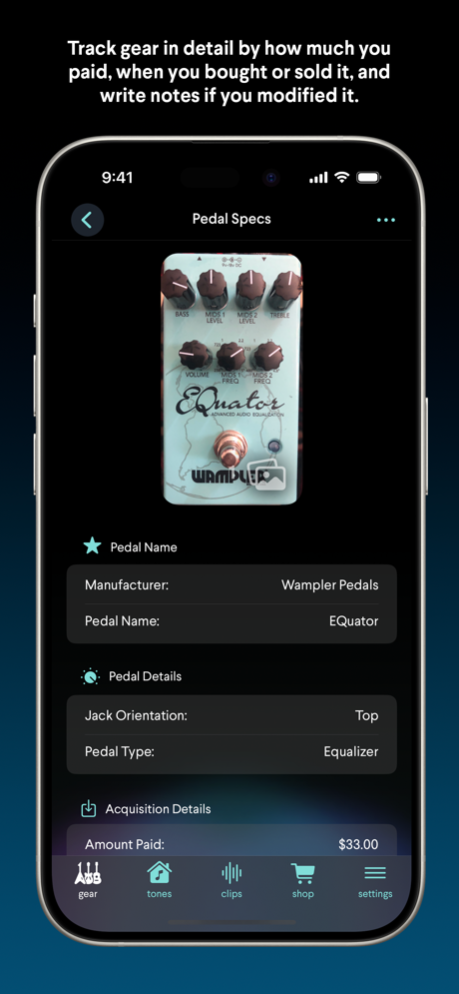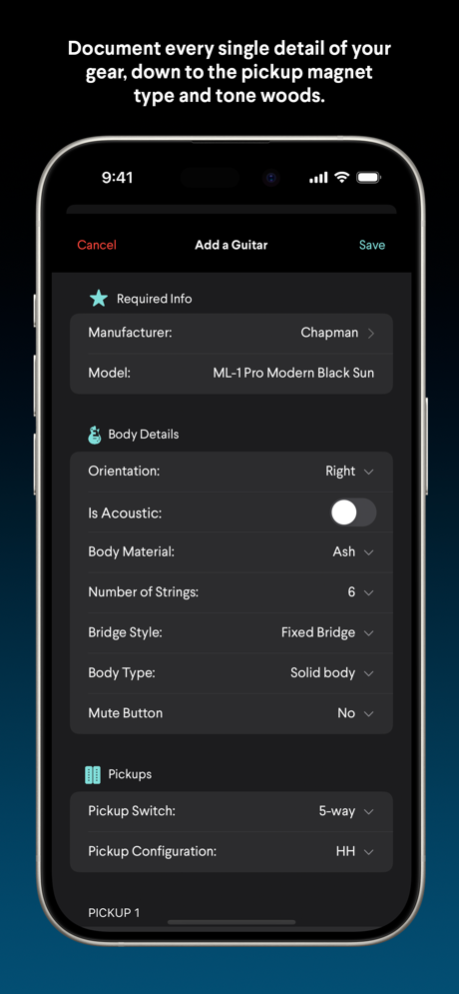Tonechaser 1.70.122
Continue to app
Free Version
Publisher Description
Catalog your killer riffs, gear, and favorite tones.
Now you can easily track the details of your gear, and your tones by how they sound and, more importantly, by how you created them.
*** RECORD RIFFS AND LEAVE VOICE MEMOS BEHIND ***
Keep your music where your gear is with our Clips feature.
• Record anything you like using your iPhone's microphone
• Import all of your Voice Memos in one swoop
• Rename recordings so they finally makes sense, instead of using a physical location's address
• Filter clips to easily find the one you want to hear again or…
• Share a clip with your friends using whatever apps you have on your device
*** CAPTURE THE TONE ***
Put down the sharpie and track tones like a pro:
* Take photos of your board, amps, and mic placements
* Record unlimited audio files until you nail them
* Write notes about your tones when pictures and sound won't do
* Archive as many tones as you want, for as long as you want
* Rename Tones
* Import Audio files
*** CATALOG YOUR GEAR ***
Create an excruciatingly precise inventory of everything you own:
* Index every guitar, amp and pedal in detail
* Capture serial numbers, prices and acquisition dates
* Add photos and scroll through all your gear
* Use our 4000-manufacturer database to record who made what
* Add a text note to any piece of gear
* Unlimited photos per piece of gear
*** SHOP FOR GEAR ***
Continue your quest for your next best tone with our Shop features:
* Create easy, one-click searches on reverb.com, straight from the app
* Customize up to six search buttons to track your favorite gear
* Stay on top of the latest equipment with our Picks section
* Search Reverb, Sweetwater or Guitar Center for gear
Mar 27, 2024
Version 1.70.122
Bug fixes when creating and editing pedals.
About Tonechaser
Tonechaser is a free app for iOS published in the Audio File Players list of apps, part of Audio & Multimedia.
The company that develops Tonechaser is memora. The latest version released by its developer is 1.70.122.
To install Tonechaser on your iOS device, just click the green Continue To App button above to start the installation process. The app is listed on our website since 2024-03-27 and was downloaded 8 times. We have already checked if the download link is safe, however for your own protection we recommend that you scan the downloaded app with your antivirus. Your antivirus may detect the Tonechaser as malware if the download link is broken.
How to install Tonechaser on your iOS device:
- Click on the Continue To App button on our website. This will redirect you to the App Store.
- Once the Tonechaser is shown in the iTunes listing of your iOS device, you can start its download and installation. Tap on the GET button to the right of the app to start downloading it.
- If you are not logged-in the iOS appstore app, you'll be prompted for your your Apple ID and/or password.
- After Tonechaser is downloaded, you'll see an INSTALL button to the right. Tap on it to start the actual installation of the iOS app.
- Once installation is finished you can tap on the OPEN button to start it. Its icon will also be added to your device home screen.